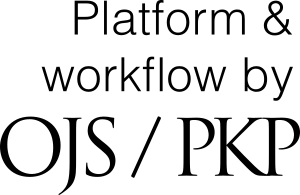Implementasi Azure Cognitive Service Untuk Aplikasi Pengkategorian Foto
DOI:
https://doi.org/10.35793/jti.v13i4.28093Abstract
Abstrak - Dalam menyimpan koleksi foto, ada beberapa cara yang sering dilakukan yaitu ada yang menyimpan di laptop, hardisk, di kartu memori bahkan ada yang menyimpan dalam telepon seluler. Disaat semua orang memiliki koleksi foto di handphone mereka masing-masing, kadang media penyimpanan menyimpan foto secara acak tanpa mengenal kategori dari foto. Selama ini foto yang disimpan oleh media penyimpanan bersifat acak berdasarkan urutan waktu pembuatan foto. Aplikasi ini dibuat agar pengguna dapat lebih mudah melihat foto berdasarkan kategori yang ada sesuai keinginan. Dalam aplikasi ini terdapat beberapa fitur yang dapat memudahkan pengguna dalam pengkategorian foto. Fitur yang pertama yaitu Lihat Kategori dimana terdapat kategori foto yang nantinya akan menampilkan list-list foto berdasarkan kategori yang diinginkan dan yang kedua yaitu fitur Pilih Foto untuk nantinya pengguna akan memasukkan foto ke dalam kategori yang akan dikategorikan secara otomatis oleh aplikasi. Setelah melalui proses pembuatan sampai pengujian yang telah dilakukan, aplikasi yang dibuat dapat mengkategorikan sesuai keinginan pengguna. Aplikasi juga dapat menjalankan semua fitur yang ada di dalamnya.
Â
Kata kunci – Android; Aplikasi Pica; Citra Digital; Foto; Kategori
Abstract –In storing a collection of photos, there are several ways that are often done, namely there is a store on a laptop, hard drive, on a memory card and some even save in a cell phone. When everyone has a collection of photos on their respective cellphones, sometimes the storage media stores photos randomly without knowing the categories of photos. During this time the photos stored by the storage media are random based on the order in which the photos were made. This application is made so that users can more easily see photos based on existing categories as desired.In this application there are several features that can facilitate users in categorizing photos. The first feature is View Categories where there are categories of photos that will later display photo lists based on the desired category and the second one is Select Photos feature for later users will put photos into categories that will be categorized automatically by the application.After going through the manufacturing process until the tests that have been carried out, the application made can categorize according to the user's wishes. The application can also run all the features in it.
Â
Â
Keywords – Android; Digital Image; Photo; Pica Application Category.